UserGuiding is a fantastic tool for user onboarding by SaaS companies. It stands out with its easy-to-use no-code tools, allowing for the creation of interactive product guides, step-by-step tutorials, tooltips, surveys, and walkthroughs. Its integration with platforms like Intercom, Mixpanel, and Google Analytics means it can seamlessly blend into your existing tech stack. What truly sets UserGuiding apart is its segmentation capabilities, offering personalized onboarding experiences for different user groups.
But to make the most of this fantastic tool, you need to lay down some groundwork. Let's walk through how to build a solid foundation for using UserGuiding effectively.
Understand Your Audience
The journey with UserGuiding begins long before the first tooltip pops up. Before you start building your onboarding experience with UserGuiding, pause and think about who you're guiding. Your users are the adventurers in this journey, each with their unique goals and challenges.
- In-Depth User Conversations: Go beyond surveys and interviews. Organize user group discussions, engage in social listening, and understand the finer nuances of user expectations and apprehensions.
- Advanced Data Analysis: Leverage data analytics to uncover hidden patterns and behaviors. Which features attract the most attention? Where do users tend to drop off? This information is gold in tailoring your onboarding strategy.
- Nuanced Audience Segmentation: Think beyond basic demographics. Segment users based on behavior, usage patterns, and feedback. This allows you to create hyper-personalized onboarding flows with UserGuiding.
Map the User's Journey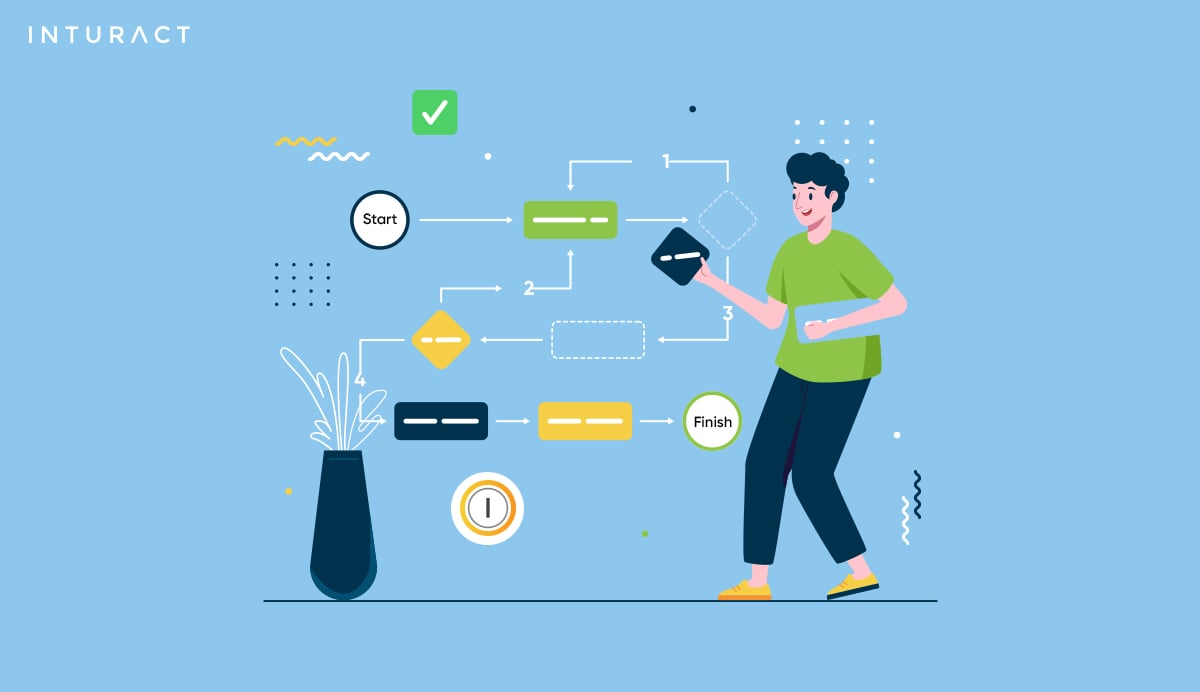
Mapping the user journey is like drafting a story – each chapter should lead seamlessly to the next.
The Welcome Chapter (Sign Up)
The journey begins with the 'Welcome Chapter,' or the Sign Up process. This is the user's first interaction with your product, and it sets the tone for their entire experience. In this phase, the goal is to simplify and personalize the sign-up process. UserGuiding can be instrumental here, enabling you to create welcoming screens that are not just informative but also resonate with different user segments. For instance, a personalized welcome message for users from different industries can make a significant difference. It's about making users feel acknowledged and understood from the moment they start.
The Discovery Chapter (Setup Moment)
Next comes the 'Discovery Chapter,' where users engage with the initial setup. This stage is critical as it's where users start forming their first impressions of your product. The setup process should be smooth and intuitive, guiding users without making them feel overwhelmed. With UserGuiding, you can design interactive tutorials that walk users through the basic functionalities of your product. This approach helps in familiarizing users with your interface and functionality, setting them up for success in their subsequent interactions with your product.
The Revelation Chapter (Aha Moment)
The 'Revelation Chapter' is where users encounter their 'aha' moment - the point where they realize the potential for the true value of your product. This moment is crucial as it often determines whether a user will continue to engage with your product or not. In this phase, UserGuiding can be used to craft a journey that smoothly leads users to this realization. Whether it's showcasing a key feature or demonstrating a unique benefit, the aim is to highlight what sets your product apart. The 'aha' moment should feel like a natural and satisfying revelation to the user, one that solidifies their decision to choose your product.
The 'Integration Chapter (Habit moment)
Finally, we reach the 'Integration Chapter.' Here, users start making your product a regular part of their day. It’s all about turning occasional use into a routine. Think of it as the user getting into the habit of using your product.
At Inturact, we strategically focus on this stage as our starting point and then build the journey in reverse. The Habit Moments are conceptualized as a formula: The user performs action X, a certain number of times within Y days, denoted as XaY. For example, if a user sends 5 direct messages within 7 days, this is often an indicator of a higher likelihood of them upgrading.
This is your chance to guide them into making your product a daily habit, maybe using tools like Appcues to help them along. Watch how your most engaged users, your "Power Users," do things for ideas on how to get everyone else on board.
Create Clear, Engaging Onboarding Steps
Now, it's time to use UserGuiding to create those helpful signposts along your user's journey.
The key to effective onboarding is simplicity. When you create guides and tooltips with UserGuiding, remember that your users are encountering your product for the first time. They're not looking for an in-depth manual; they want quick, easy-to-understand guidance. Use clear, concise language that speaks directly to their needs. Avoid technical jargon and opt for straightforward explanations. Your goal is to provide just enough information to help users move forward, without overwhelming them. It's like giving someone directions – you wouldn't list every landmark they'll pass; you'd just tell them the essential turns to make.
Be Helpful, Not Intrusive
As important as guidance is, it's equally important to ensure that it doesn't become a hindrance. Your onboarding steps should be designed to feel like a friendly nudge in the right direction, not an obstacle course that users have to navigate. They should seamlessly integrate into the user experience, appearing at the right moment and context. For example, a tooltip explaining a feature should appear when a user interacts with that feature, not when they're busy with something else. This approach makes the guidance feel natural and part of the learning process, rather than an interruption or a barrier.
Make it Interactive
Finally, to truly engage users, your onboarding steps should be interactive. Interactive guides are an excellent way to encourage users to not just read about your product but to engage with it. With UserGuiding, you can create interactive walkthroughs where users complete tasks as they learn. This hands-on approach is far more effective than passive reading. It empowers users to learn by doing, which can significantly improve their understanding and retention of information. For instance, if your software has a feature to organize tasks, don’t just tell users about it; guide them through creating their first task list. This interactive learning creates a more memorable and enjoyable experience, helping users feel confident and competent in using your product.
Gather Feedback and Iterate
Implementing UserGuiding is not a one-time event but a continuous journey of enhancement and refinement. The true potential of UserGuiding unfolds through an iterative process where feedback and data are pivotal.
Collect User Feedback
Regular feedback is the cornerstone of effective onboarding. Actively seek out what users think about their onboarding experience. This can be done through in-app surveys, feedback forms, or even direct outreach like emails or interviews. Focus on understanding what aspects of the onboarding were most beneficial, and which parts were confusing or unnecessary. This feedback provides invaluable insights into the user’s mindset and helps in identifying areas for improvement.
Analyze User Behavior
Alongside user feedback, behavioral analytics play a critical role. With UserGuiding, track where users are spending most of their time, and more importantly, identify the points where they drop off. These analytics help in understanding how users are interacting with your onboarding guides. Are they completing the walkthroughs? Which steps are they skipping or spending too much time on? This data is crucial for making informed decisions about modifying your onboarding process.
Iterate and Improve
The final step is to use the insights gained from feedback and analytics to iterate and improve your onboarding guides. This is where the agility of UserGuiding shines. You can quickly make adjustments to your guides, whether it’s simplifying complex steps, adding additional information where users seem to struggle, or removing redundant parts. The goal is to create a dynamic onboarding process that evolves in response to user needs and behaviors.
Maximizing the Value from UserGuiding
Leveraging UserGuiding effectively means understanding its capabilities and aligning them with your users' needs:
- Customizable Templates: UserGuiding offers a range of templates that can be customized to fit your brand and user needs, speeding up the creation of onboarding elements.
- Conditional Logic Flows: Implement logic in your guides to create dynamic paths that change based on user actions or choices, providing a more tailored experience.
- Multilingual Support: Create onboarding content in multiple languages, making your product accessible to a global audience.
- User Feedback Collection: Directly integrate feedback collection within the onboarding flow, allowing users to share their thoughts and experiences in real time.
- Checklists and Goal Tracking: Introduce interactive checklists and track users' progress through the onboarding process, encouraging completion and engagement.
- Video and Media Integration: Embed videos and other media within your guides for a richer, more engaging onboarding experience.
- Event-Triggered Guides: Launch guides and tooltips based on specific user events or behaviors, ensuring timely and relevant assistance.
- Performance Analytics: Detailed analytics on guide usage and performance, helping to identify what works and what needs improvement.
- Cross-Platform Compatibility: Ensure a consistent onboarding experience across different platforms and devices, catering to all segments of your user base.
Hiring Expertise: Inturact and UserGuiding
While UserGuiding is user-friendly, its maximum potential is unlocked through expert strategy and implementation. Partnering with experts at Inturact can bring a wealth of experience and a data-driven approach to your user onboarding journey. Inturact specializes in tailoring strategies that resonate with your user base, bridging the gap between initial signup and long-term customer engagement.
Implementing UserGuiding successfully is more than just using its features. It's about understanding your audience, mapping their journey, and continuously adapting your strategy. With the right approach and possibly expert guidance, UserGuiding can transform the way users interact with your product, leading to reduced churn and enhanced user engagement.
Schedule a call with Inturact today to explore how we can tailor UserGuiding to your unique business needs and maximize its impact on your user onboarding process.



