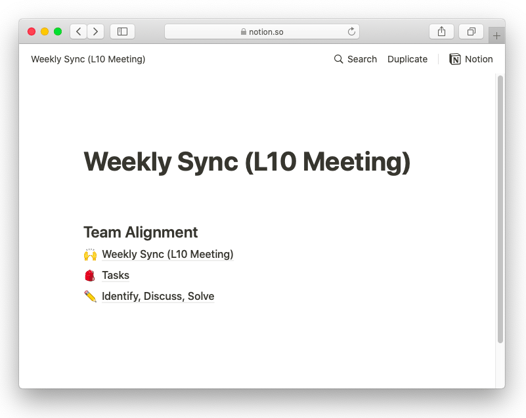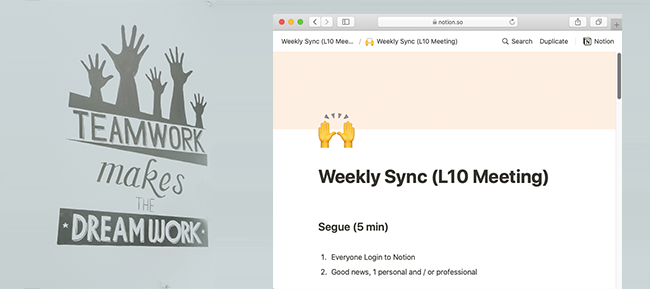
Does COVID-19 have your team stuck working at home? Here's our proven process on how to make sure your team stays productive even if everyone's working from home.
First, let's set the stage.
So, let's assume this is done and you're now running a remote team meeting for the first time with the entire team working from home. As a consequence, the tone of the call may be completely different than when everyone is in the office. People are distracted, there is a lot of repetitive questions and people were unhappy being at home. In the end you got less done. Adding to this, 14% of remote workers struggle with the complexities of working across different time zones.
If this sounds familiar at all, then you must read on...
Executives need more productivity now more than ever. But the dynamics of WFH (Work-From-Home) with people who aren't used to it, and who may be experiencing anxiety about COVID-19, are having the opposite effect. The good news is that we’ve been managing remote teams for years and have developed systems and tools to mitigate the drawbacks.
Common Remote Meeting Problems
- Meeting productivity is low
- Your team is distracted on calls
- Agendas are hard to follow
- Small and even big to-do tasks seem to get lost in space (or in Slack or Email)
- There isn’t a clear next-step after the meeting
- Accountability is muddled with no social cues
- Many people HATE working from home and this clouds their minds
- Having to make a lot of new decisions about new home routines detract from larger more important decisions (decision fatigue is a real thing)
- Meetings tend to start and end late
You also might be playing a bit of Conference Call Bingo...
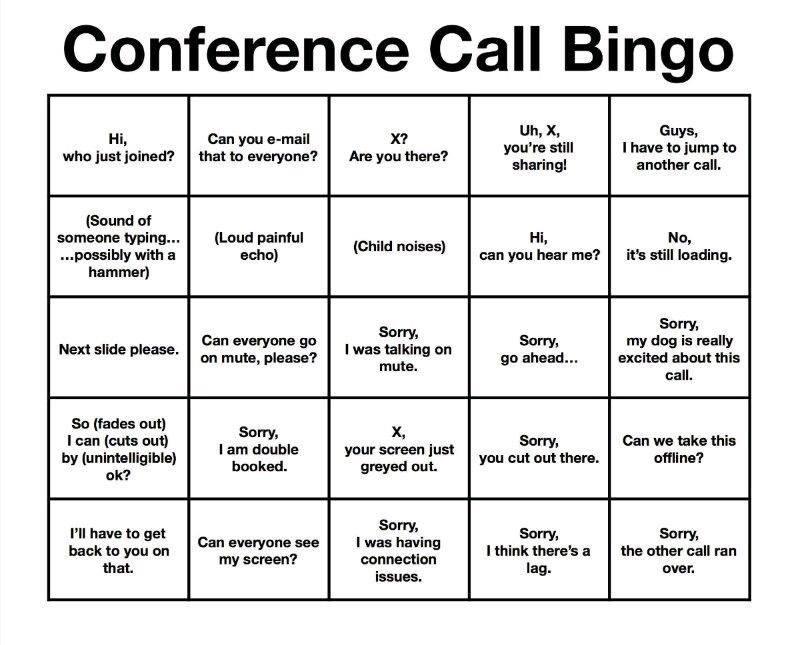
Our Remote Meeting Solution
Our solution has been proven with our clients around the world, who have actually started conducting their own internal meetings this way.
The secret is a single dynamic page that solves all of your meeting problems!
How do we do this?- L10 style meetings, from Traction, provide built-in accountability
- Using Notion opens up team collaboration
What is an L10 Meeting?
The initial concept of L10 comes from Gino Wickman’s book, "Traction: Get a Grip on Your Business" and is a method of running a team meeting. There are several key components to this style of meeting:
- There is one person designated to run the meeting, and that person doesn’t need to be the business leader. This frees management up from facilitation AND contribution
- A personal connection is established upfront to allow more shy people to have a voice within the Segue section where everyone checks in with each other
- Late or stuck tasks are handled immediately to provide concrete problem solving
- The core of the meeting (IDS) allows for honest discussion
- Newly generated tasks have accountability, meaning one person is assigned to it, and the due date is visible to everyone
Here is a quick video on the original L10 meeting. Keep in mind ours is a bit modified.
What is Notion? 
Notion is a powerful note-taking and collaboration tool that your entire team can access and update. At Inturact, we use Notion in two primary ways:
- To manage our Weekly Sync L10-style client calls
- To create a completely custom workspace for each client to store our most important notes and deliverables in one central location (See screenshot at bottom of the post)
Benefits of an L10 Style Remote Meeting Using Notion
Please note that this is a modified version of the original L10 based on our experience with client work:
- Get more done in a shorter amount of time
- Give team members clear next steps that drive you towards your strategic initiatives
- Minimize distractions since the entire team needs to be logged into Notion in order to follow the agenda
- Minimize any big or small items from slipping through the cracks
Our Guidelines to Running a Weekly L10 Meeting using Notion
The objective of the meeting is to report on the status of the business or project, identify any issues, discuss and solve them (IDS), and keep the team accountable for ongoing tasks and actions. The agenda is as beautifully simple as it is strict:
- Segue (5 min)
- Scorecard review (when applicable - 5 min)
- To-do list review (5 min)
- IDS (The main portion of the meeting 40-50 min)
- Rate the meeting (2 min)
Segue
Start the meeting with everyone logging into Notion and a quick check-in from each participant. They can share 1 personal and/or professional update from their end to warm up the conversation and get everyone engaged.
To-do List Review and Task Accountability
You will normally end the previous meeting with multiple To-Do tasks, assigned to every member of the call. During the To-Do list review portion of the current meeting, you will review your ongoing tasks and pinpoint any tasks that are overdue/late. These are considered issues to be solved because there is obviously something causing a roadblock, prohibiting the task from being completed. You'll make an IDS for each overdue task to figure out why they are stuck and how to proactively move them forward.
Late tasks become the team’s collective problem, so please keep track of what you’ve committed to, with the help of a task timer. And you’ll get more done faster together.
IDS - Identify, Discuss & Solve Issues
1. Identify
Identifying the issue can be tough. You don’t want to just describe symptoms of a recurring problem. Be sure to ask yourself, is this the true issue or is the actual issue something under the surface that’s causing this symptom?
There are 3 kinds of issues to bring to the table:
- Problems - Problems to be solved with an action item
- Feedback - Items for feedback
- Information - Just an FYI or update
2. Discuss
Discussing can be difficult, as most people have an opinion and sometimes it’s hard to move to the solution stage. Defining discussion as ‘everyone has one chance to say what they think’ is a great way to keep the discussion open and focused.
Good discussions require everyone to be willing to air their thoughts and opinions honestly. There will be disagreements, but this is a good thing. The more views that can be aired, the more potential solutions will present themselves.
3. Solve
Solve happens once an issue has been discussed (not before; this is harder than it looks), and it is important to find the next appropriate action and who will be responsible. Sometimes, an issue won’t be solved, but the team needs to agree that it is not hugely impactful, and they are happy to ‘put up with it’. Other issues may require more research before determining an action, so the ‘research’ will become the To-Do for the next meeting.
Contributing to IDS
During the course of the week let your team know that you expect them to add IDS items for questions, concerns, roadblocks, or brainstorming topics.
Scores and Feedback
At the end of each meeting, rank the meeting from 1-10 honestly. This will help you to be more aligned as partners and to address any areas for improvement. The ranking is about the meeting itself, not its contents and should never be taken personally.
Any scores less than 7 require a brief explanation; often the < 7 scores helps bring up important topics for discussion later.
Other Key Factors for a Successful Meeting
Calling “Tangent Alert”
During the course of the meeting, you may get off track. In fact, you WILL get off track. It’s natural. When that happens, the first person to notice gets to call “Tangent Alert”. Often, the tangent has revealed another issue that needs discussion later and should be added as its own issue to chat about.
Want to Take Team Alignment Further?
At Inturact we work through something we call the SaaS Growth Framework to help give businesses the greatest chance of success by not skipping vital steps.
We then make sure all the exercises within the framework are documented in a custom Notion workspace for each of our clients.
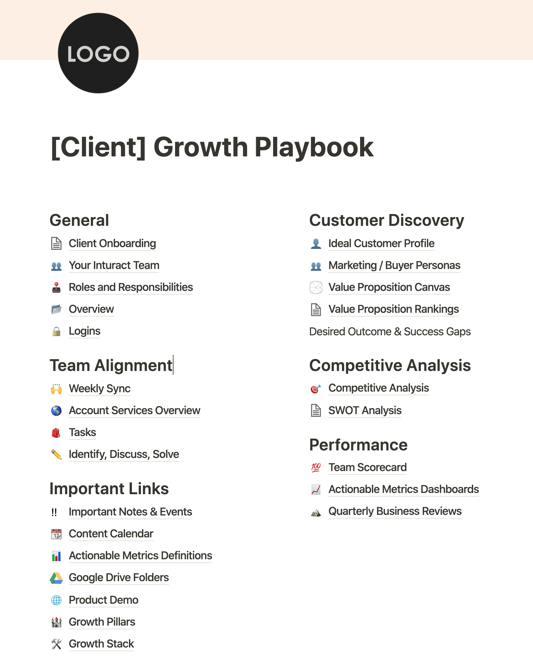
If you're interested in data-driven growth for your SaaS business and would like to hear, more let's chat.
FAQ's
1. What are the common problems in running remote team meetings?The most common problems in running remote team meetings are as listed below:
- Meeting productivity is low
- Your team is distracted on calls
- Agendas are hard to follow
- Small and even big to-do tasks seem to get lost in space
- Accountability is muddled with no social cues
- Meetings tend to start and end late.
2. How can I run effective remote team meetings?
Here are some top tips you can use to run effective remote team meetings:
- Schedule the remote team meeting in advance
- Share the meeting agenda beforehand
- Choose the right meeting software
- Establish the meeting etiquette
- Include short breaks if the meeting is a long one
- Invite the participants to rate the meeting at the end.
Start by answering one question: