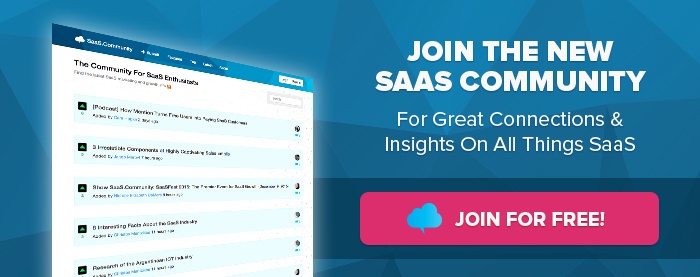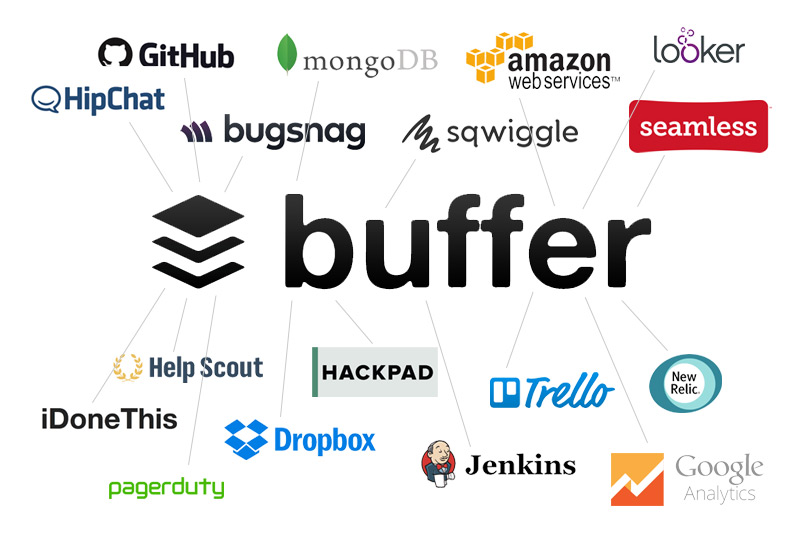 “Automagically” sharing just about anything is Buffer’s claim to fame. It’s their business to make being a contributing member of the online community easier. But when it comes to making the lives – and jobs – of the people behind Buffer easier, it gets complicated. The stack of apps Buffer uses to get the job done was four years in the making and is still changing as the company scales.
“Automagically” sharing just about anything is Buffer’s claim to fame. It’s their business to make being a contributing member of the online community easier. But when it comes to making the lives – and jobs – of the people behind Buffer easier, it gets complicated. The stack of apps Buffer uses to get the job done was four years in the making and is still changing as the company scales.
What tools does a growing company like Buffer need for startup success? Tom Redman, mobile developer at Buffer, shared not only their current stack, but their reasoning behind every layer.
“We are continually experimenting with new tools and systems, changing existing ones and seeing what works. We’re not really dogmatic about anything and try really hard to keep an open mind about tools.”
Tools for Navigating Instant Communication
Buffer is a tight-knit team, and when one person sees a need or pain-point, he or she researches available options and checks with the team to see if there are any takers. When Sunil Sadasivan, Buffer’s CTO, thought that having a more open, idea-based discussion forum would help foster new ideas (without cluttering up email or HipChat threads) he set up an internal Discourse site. Anything and everything goes, keeping HipChat and email for more focused discussions.
And yes, Buffer uses HipChat rather than Slack – but they didn’t always.
In the beginning was the Slack channel. And it was good. But Slack didn’t give the team much control over its notifications system, which lead them back to HipChat. “HipChat is our office,” says Tom.
Buffer also uses Small-Improvements for positive and constructive feedback. Small-Improvements is performance review software that allows users to set and track objectives, send messages, and most importantly, dish out lots of praise.
Face to Face, with Miles Between
To further create the feeling of a spontaneous office environment with remote team members, Buffer uses Sqwiggle for rapid-fire video chats. Sometimes, all the emoticons in the world can’t take the place of seeing the expression on your co-worker’s face.
Long-Form, Long-Distance Discussions
While instant message style tools like HipChat and Slack are ideal for keeping a long-distance team connected, sometimes you need to write more than a chat window or thread can comfortably hold. When this happens, the Buffer team switches to Gmail – with “heavy filtering and labels.” Each team member receives a lot of mail, and as the team grows, Gmail’s sorting and labeling features become more and more important.
Outside Communication
In the midst of flying emails from teammates, instant messages and video chats, it’s almost too easy to forget that clients, customers, and people outside your work circle might also want to speak with you. For these communications, Buffer uses HelpScout for email, and SparkCentral for Twitter.
A Place for Everything, When Everything Grows Like Crazy
When your company is growing as fast as Buffer, organization and project management become all-important. And, they can become all-consuming without the right tools. Buffer employs several tools to help them stay focused, organized and on track.
For product specs, personal task tracking, getting advice, or just about any other random thought, they use Hackpad.
When it’s time to orchestrate a Task Force, or perform any task that involves a list, Trello is the preferred medium.
iDoneThis is ideal for seeing which tasks have been completed in each person’s day (the Buffer team is completely transparent on who does what, when).
And, for document organization and spreadsheets, Google Docs is the tool of choice – for most things. For other types of files and resources the team wants to share, they use Dropbox.
Tracking, Measuring, Monitoring & Keeping All the Balls in the Air
They say “What gets measured gets done” and by the number of things Buffer gets done, they must measure a lot. Here’s their list of tools for keeping all the balls in the air (and getting instant alerts should one ball go down).
- Github for code repositories, versioning and, recently, issue-tracking
- Jenkins for automated builds, running tests, and deploys (we have Jenkins hooked into HipChat for convenient deploys)
- Compose/MongoDB for database requirements
- Amazon AWS for hosting, data crunching, SQS workers, performance monitoring
- Looker for data mining/exploration
- New Relic for performance monitoring (we get notifications as soon as anything goes wrong)
- PagerDuty to automatically assign engineers to rotating on-call shifts when something is urgent
- BugSnag to receive PHP error/exceptions in real time
- Google Analytics for general web analytics
- Seamless, an internal metrics tracking system for detailed usage tracking
Buffer’s Advice for Startups Building Their Stack
When I asked Tom’s advice for how startups can begin to build their own stacks, he had this to say:
“From what I’ve experienced at Buffer, we’re always open to new things, to new tools and processes. If something’s not optimal, it’ll usually signal that something could be changed or at least re-visited. Don’t be scared of experimenting when you think things could be smoother or more effective. With that said, at Buffer we won’t really impose anything. We offer it out to the team, and see how and if others like it, and go from there.”
Try new things, keep what works, and add it to the stack.
Also if you're a saas startup checkout Inturact's 14 Advised Tools For SaaS Businesses